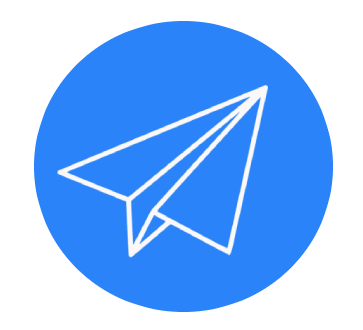hey everyone thanks for watching again at the end of this video I hope you realize that the debt snowball spreadsheet is something that you absolutely needed the debt snowball process is a program that has helped millions of Americans create a very simple yet doable process for getting out of debt and doing it relatively quickly I'll take about 30 seconds to explain what a debt snowball plan is I'll also walk you through step by step how to use my debt snowball smarter spreadsheet to make a plan of your own I truly believe that this video can be life-changing if you stay till the end [Music] the debt snowball method is a debt reduction strategy where you pay off debt in order of smallest to largest gaining momentum as you knock out each remaining balance when the smallest debt is paid in full you roll the minimum payment you were making on that debt into the next smallest debt payment here's how it works step one list your debts from smallest to largest regardless of interest rate Step 2 make minimum payments and all your debts except the smallest step 3 pay as much as possible on your smallest debt you can do that by cutting expenses selling stuff or getting a second job or a side hustle step 4 repeat until the debt is paid in full it really is that simple alright let's dig right in if you are working from Google Sheets the first thing you need to do is make a copy of the document so that it's your own which will allow you to make edits you do that by clicking file then make copy then just name it what you want to name it if you downloaded the Microsoft Excel dock you won't need to do this once you open the document you should see three tabs the how-to tab the debt snowball smarter setup sheet and the payment schedule sheet I would suggest reading over the how to tab or at least recognize that it is there it should walk you through each of the steps we'll be covering in this video now it's time to start adding your information to the debt snowball smarter setup sheet you need a list of all your debts from smallest principal balance to largest principal balance you'll also need to know what the minimum payment is for each debt the current interest rate for each one and the due date for each one let's start by adding the first and smallest debt of all my debts for this example We'll add a Visa credit card I'll type that in column B the current balance on that card is nine hundred dollars the minimum payment is twenty five dollars it is important to only put the minimum payment for each debt in this column even if you are currently paying more than that the idea around debt snowballing is that you only pay the minimum payment on all your debts except for the smallest one we'll get into how you can pay more on the smallest debt later the interest rate on this credit card is 19.2 percent the next due date is February 25th 2023.
you'll notice that the spreadsheet will do the math for you in the next two columns if you only pay the minimum payment each month of 25 dollars your estimated payoff date is August 25th 2027 and with interest payments you'll end up paying over thirteen hundred dollars the next smallest debt that I have in terms of principal balances on my student loan I have 2 500 left to pay on my student loan the minimum payment on that loan is 128 dollars a month since this is a student loan the interest rate is pretty low at three percent the next due date is February 28 2023.
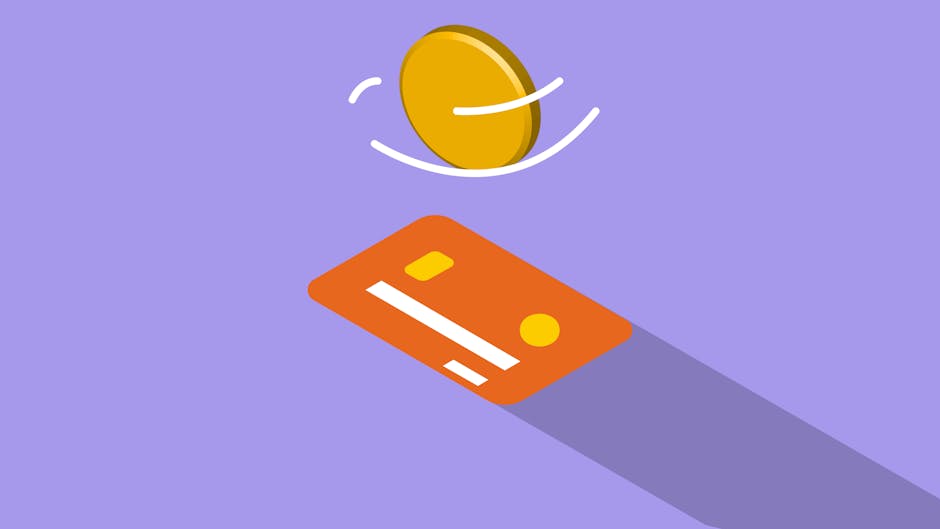
you can see the math shows that the payoff date will be earlier than my first loan that's okay since my minimum payment is higher okay so the next smallest debt that I have in terms of principal balance is my car payment I currently owe thirteen thousand dollars on my car the minimum payment on that per month is 249 dollars the interest rate on that car is seven percent the next due date is March 2nd 2023. you'll notice again that the spreadsheet will do some calculations as far as the estimated payoff date and the total spent all right let's add our last debt some would say that you don't need to account for your mortgage payment when debt snowballing but I like to add it anyways just so I can get the real numbers the current principal balance on my house is a hundred and seventy nine thousand dollars the minimum payment is one thousand three hundred twenty five dollars a month I got a really good interest rate at 3.8 percent the next due date is on March 1st 2023 there you can see the estimated payoff amount and the estimated payoff date for my house okay so this is where the debt snowball plan gets really cool so as we said debt snowballing relies on the fact that we only pay the minimum balance on all of our debts every month except for the debt that has the lowest principal balance after that we take any extra money that we can scrape up at the end of the month and put it towards the lowest balance even if that extra money is only 25 dollars a month as you'll see in the next few steps even 25 dollars a month can make a big difference alright at the bottom of the spreadsheet you'll see a cell that asks how much money per month you can put towards debt snowballing after all of your expenses are paid and minimum balance is accounted for if I were to make any suggestion here I would say that debt snowballing should be more important than almost anything else extra money could go towards you should put it in front of any vacations eating out or really anything it'll pay off in the end all right before we add that amount in the spreadsheet I want you to have something to compare the new payoff amounts and dates after you add the extra amount to do that take your mouse and left click and hold the mouse and cell G2 and then drag your mouse until you have all the cells G2 through h15 selected then press Ctrl and C at the same time on your keyboard to copy those values once you do that click on Cell J2 and press Ctrl shift and V on your keyboard at the same time to paste only the values if you don't include the shift key it'll paste the formulas from the spreadsheet and won't work it is important that you click on Cell J2 and press Ctrl shift and V at the same time to paste the values only alright here's the cool part tell the spreadsheet how much extra money you can put towards debt snowballing each month even if it's 25 a suggestion would be only put an amount that is realistic for you each month because the spreadsheet will hold you to that amount each month for the purpose of this step I'm going to put 25 first and press enter once you press enter it is extremely important that you wait for the green progress bar at the top right of the spreadsheet to finish that means that the spreadsheet is calculating in the background and the numbers won't be accurate until that is done by changing the amount extra per month you can see that your estimated payoff date is three months sooner and the total amount spent is over a thousand dollars less even cooler is that original smallest debt by adding just 25 dollars a month your estimate a payoff date is almost two years faster now let's increase that amount to fifty dollars per month and see what happens Again by just adding fifty dollars per month you can see that it decreases the estimated final payoff date from the original by almost six months and it trims another few months off the smallest debt and 300 in interest payments from the original let's say that in order to really pay off debt you get a second job and put all of that extra money from your second job towards debt snowballing let's say that you make 400 a month from your second job let's put four hundred dollars towards debt snowballing and see what happens you can see that this changes your estimated payoff date and your estimated total paid with interest dramatically it cuts your time by almost three whole years and cuts interest paid by almost twelve thousand dollars I would recommend playing with different amounts per month to see what happens here you might be surprised what happens when you start the debt snowball after you have the setup page complete and you have settled on an amount that you can reasonably afford to pay extra each month you can switch to the next tab this will be your payment schedule in chronological order to keep you on track it will allow you to check the boxes as you make those payments in order you'll notice that the amounts on this page cannot be changed it's designed for you to stay on track if the spreadsheet allowed you to change those amounts you would get off track so fast you won't even know what happened trust me if after a few months of debt snowballing you feel like you can or need to make a change to the extra dollar amount per month I would suggest redoing the setup page and starting from fresh thank you
As found on YouTube